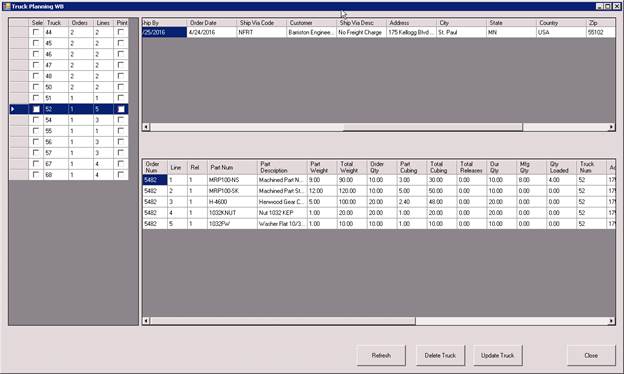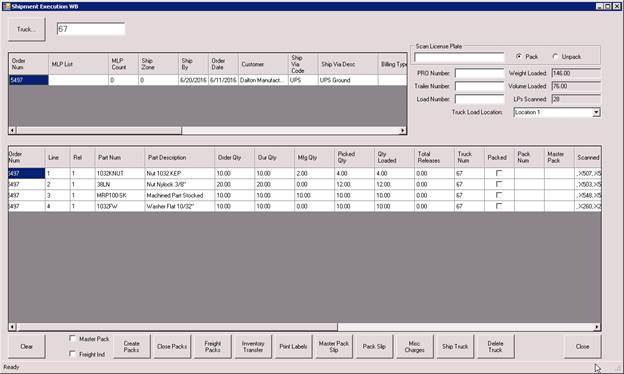Application Extension Focus
- A “single scan” process flow objective for simplified transaction processing that sits “on top” of the Epicor ERP system®, and enables “single scan” transactions at various data collection points in the workflow.
- Unique identifier for each product / case / pallet which adds a layer of validation and eliminates duplication of processing.
- Captures and records all pertinent data for the LP throughout the workflow and archives the data for later retrieval.
- Real-time data collection using Radio Frequency data collection devices
System Manager

Overview
The License Plate System (LP) Application Extension is fully integrated with the appropriate extensions offered by Starlight (such as Advanced Packing, Bar code cycle counts, bar code physical inventory, Truck planning and scheduling, advanced transfer order processing, etc.) and all appropriate modules within the Epicor ERP system®.
Features and Functions
- Once created, LP records and maintains all pertinent info for the unit including PO number and receipt (purchased), job (manufactured), sales order, customer, shipment, lot, serial, as well as status of the unit while in process.
- Ability to create LP at receipt (purchased items), pre-create LPs for manufactured items or create on Job receipt.
- Lot tracking / Outbound Serial number tacking supported by license plates – no need for the users to ever scan the lot number or serial number through the process.
- Ability to perform most transactions within Epicor® with a single scan. The program does not allow user errors through duplication of transactions.
- Ability to pre-assign a GS1-128 number for each product / case as an alternative to the license plate number and scan the GS1 number for all the transactions.
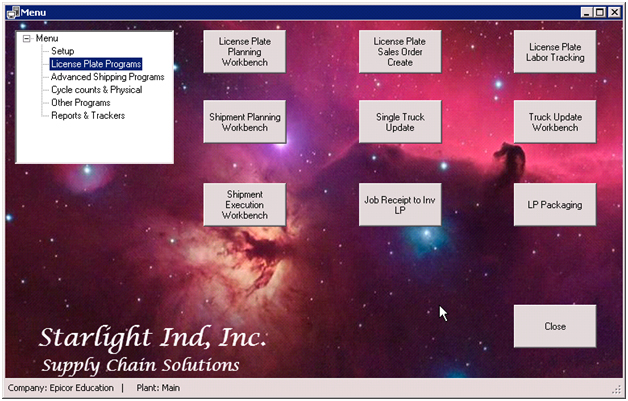
Truck Planning & Scheduling
- Application Extension Focus
- Select open sales order based on different criteria and group the sales orders to create truck loads by ship via, ship zone, max weight or max cubing, and customer ship-to.
- Sequence sales orders for reverse load and Modify loads as required.
- Consolidated workbench to review the loads when done, and create freighting and customer shipments as well as print required documents.
Overview
The Truck planning & scheduling Extension gives the shipping group the ability to plan and manage truck loads based on open shipments. It offers enough flexibility to make ad-hoc changes to the loads and actively manage the loads as the product is being picked and loaded. This module is fully integrated with the appropriate extensions offered by Starlight (such as License plate system, Advanced shipping & distribution) and all appropriate modules within the Epicor ERP system®.
Features and Functions
- Ability to plan the orders on a truck in advanced of the picking process
- Ability to search the open orders based on customer, ship via range, ship by date range, zip code range, etc. The system also allows reserving the orders and then selecting based on reserved orders / releases.
- On selecting the orders, the workbench displays total weight and cubing and allows grouping of orders based on max weight or max cubing.
- Ability to select orders and have the system auto group orders on truck based on criteria such as ship via, ship zone, and customer ship-to.
- Ability to create multiple trucks from an order / orders based on releases.
- Ability to add / remove lines from orders or add / remove orders from truck
- Ability to sequence truck for reverse drop-off load. Once sequenced, the handheld scanning process validates and loads the truck based on the sequence.
- Ability to modify / update ship via, billing types, or misc charges on the truck. This gets passed on to the sales order or the shipment as applicable.
- Consolidated workbench to review the scanning, and complete the shipment including printing of the pack slip / master pack slip as applicable.